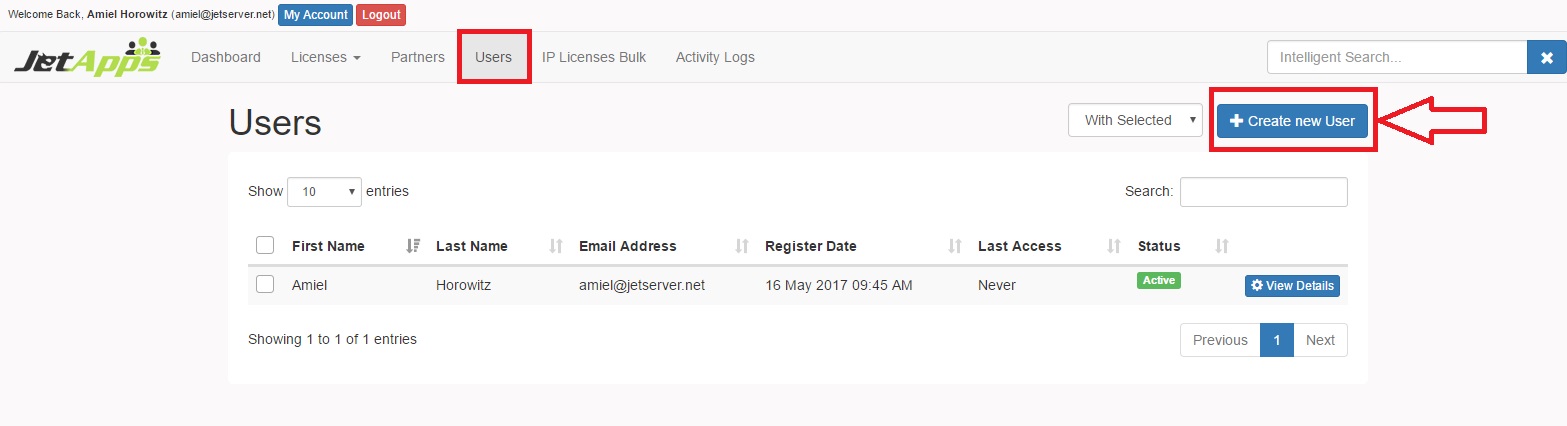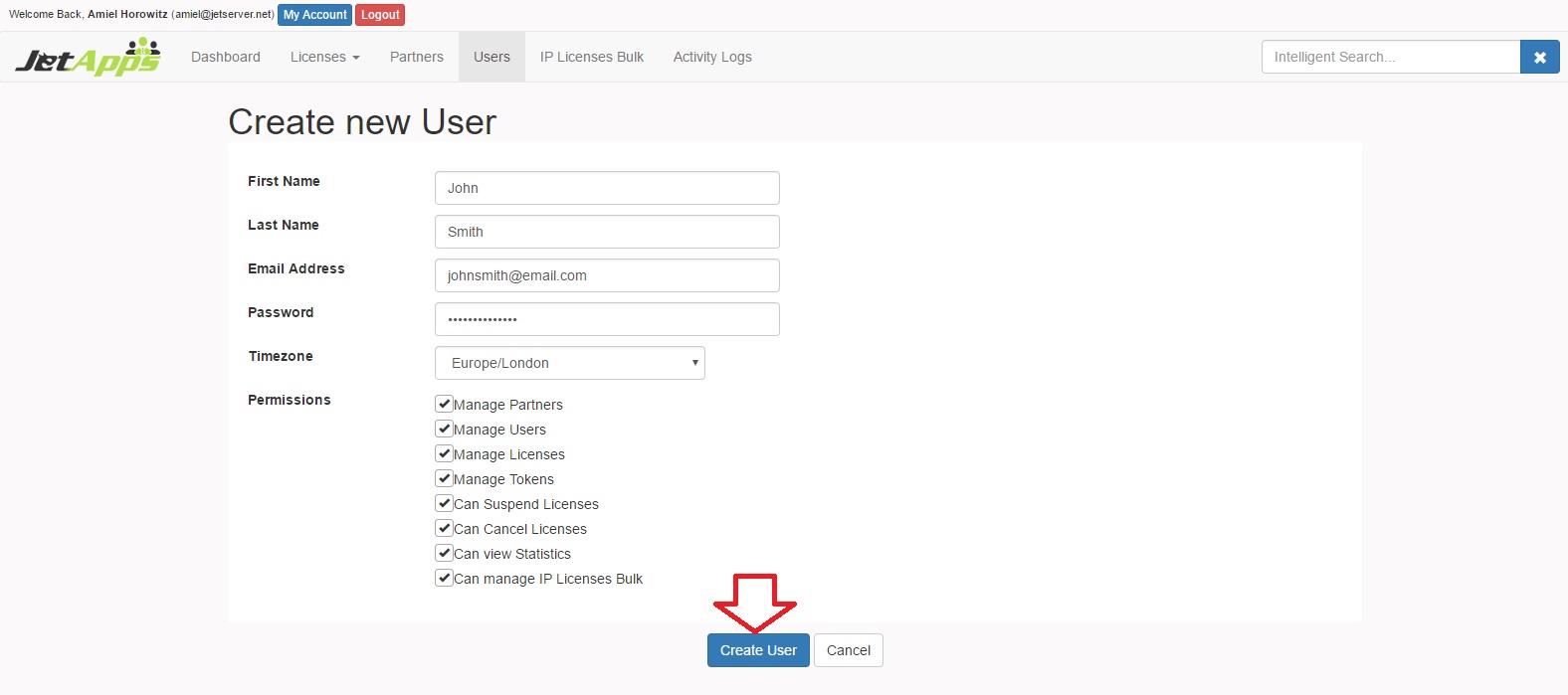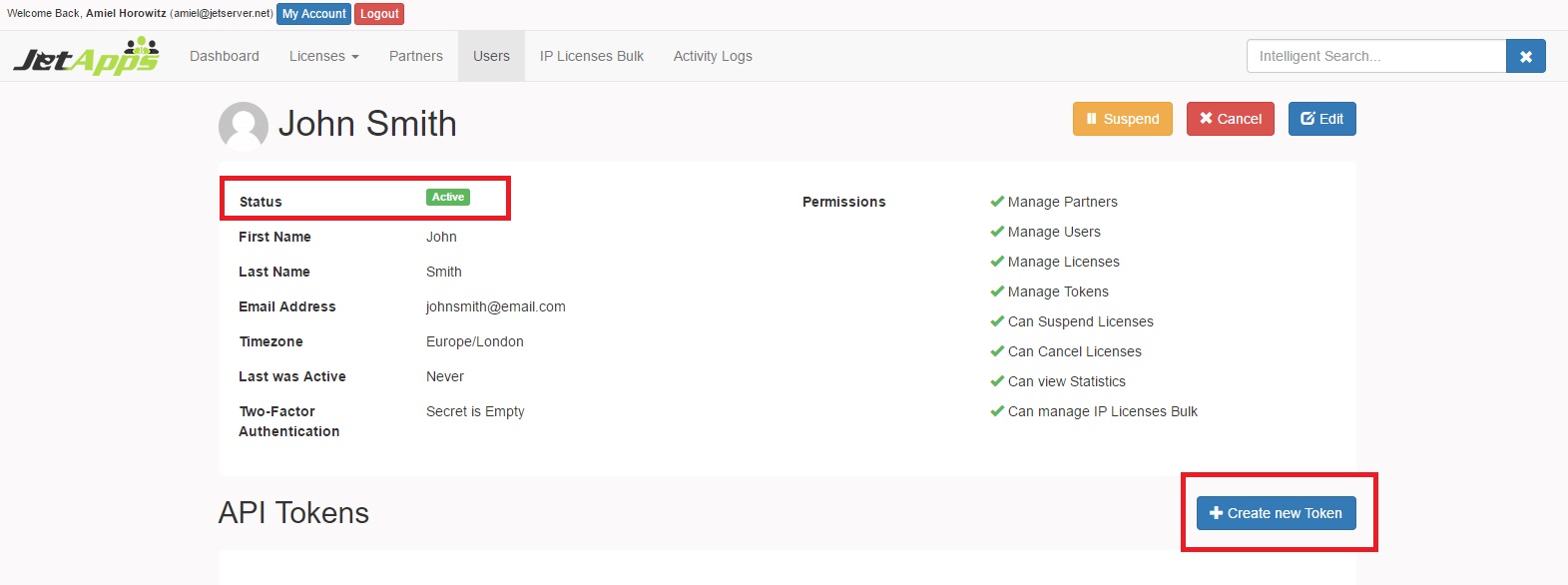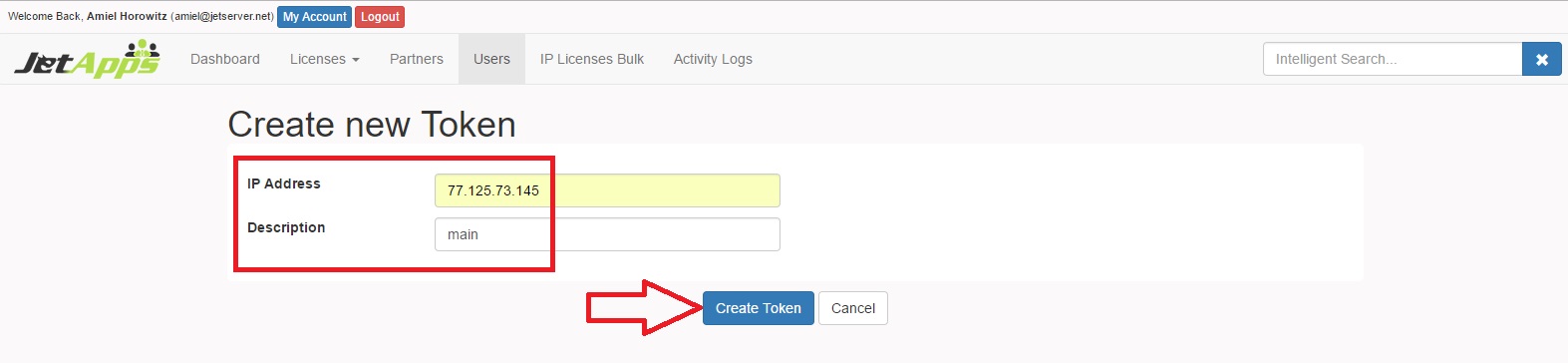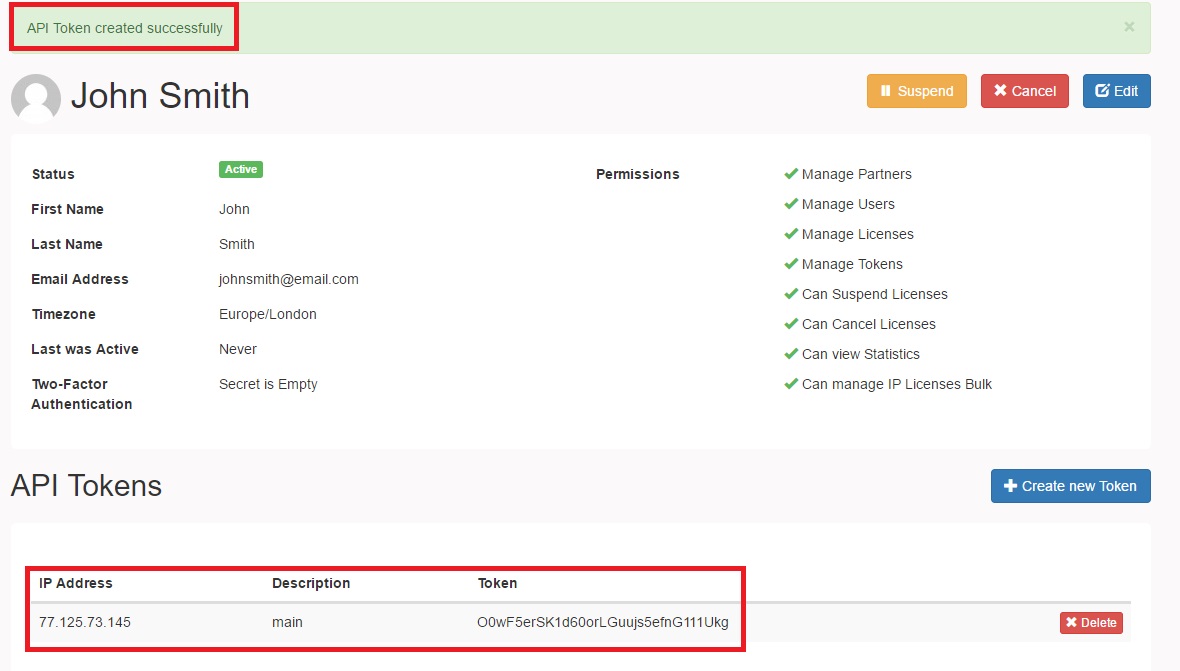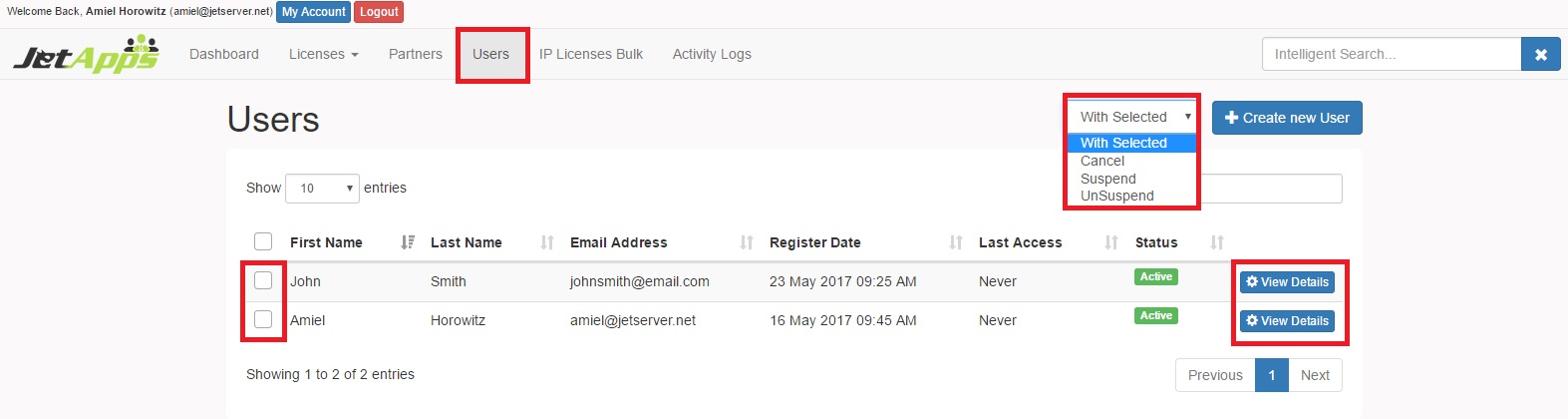Create and Manage Users
JetLicense users can be added and managed by clicking the “Users” tab in the main navigation bar:
To create a new user, click the “+Create New User” button. On the following page, fill in the user’s details and click the “Create User” button below:
The following page will display the user’s details and status as “Active”. At this point you can also create a new API token for that user. Click the “Create New Token” button below:
Communication with our licensing server requires you to create an API Token in your JetLicense panel (https://panel.jetlicense.com). After creating the API Token you will need to pass it in the request header, for example:
Authorization: Bearer <API Token>
In order to create a new token for that user, fill in the IP address and the description in the following page and then click the “Create Token” button:
The new API token will be displayed under the user’s details:
Click here for API Code Examples
Users can be canceled, suspended and unsuspended. From the "Users" page, click on the checkbox beside the desired user(s). Click the “Select Action” drop down-box and choose the desired action:
Each user’s details and tokens are visible and manageable by clicking the “View Details” button in the user’s row.