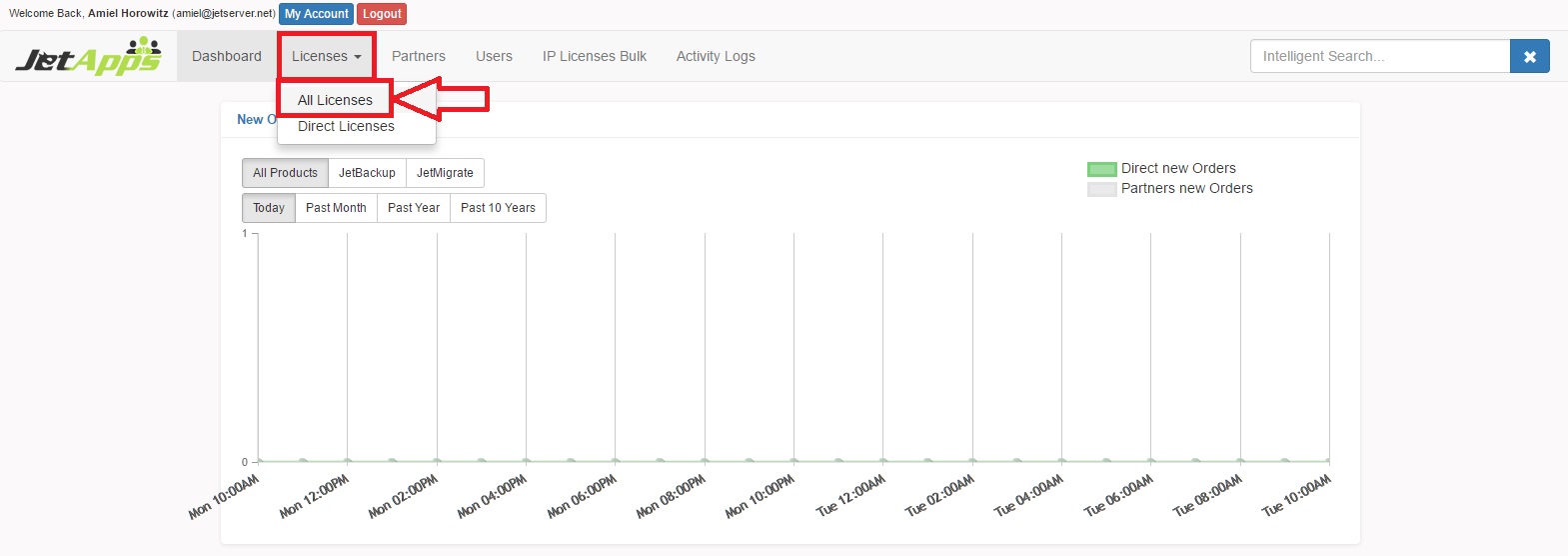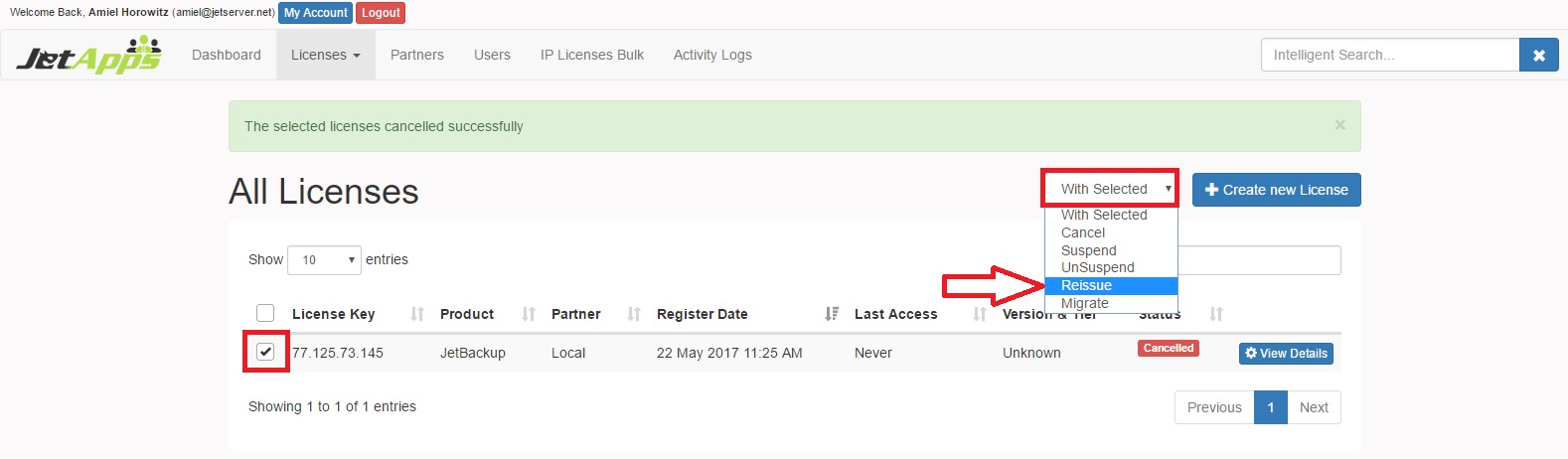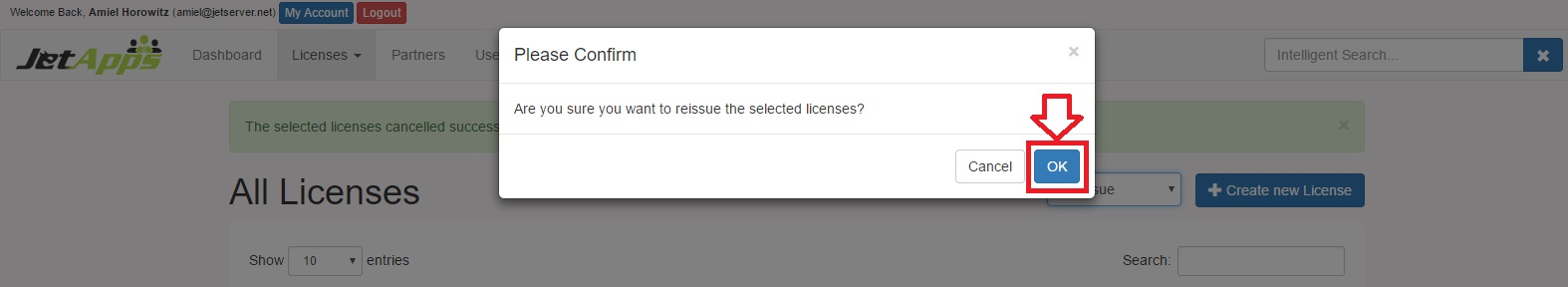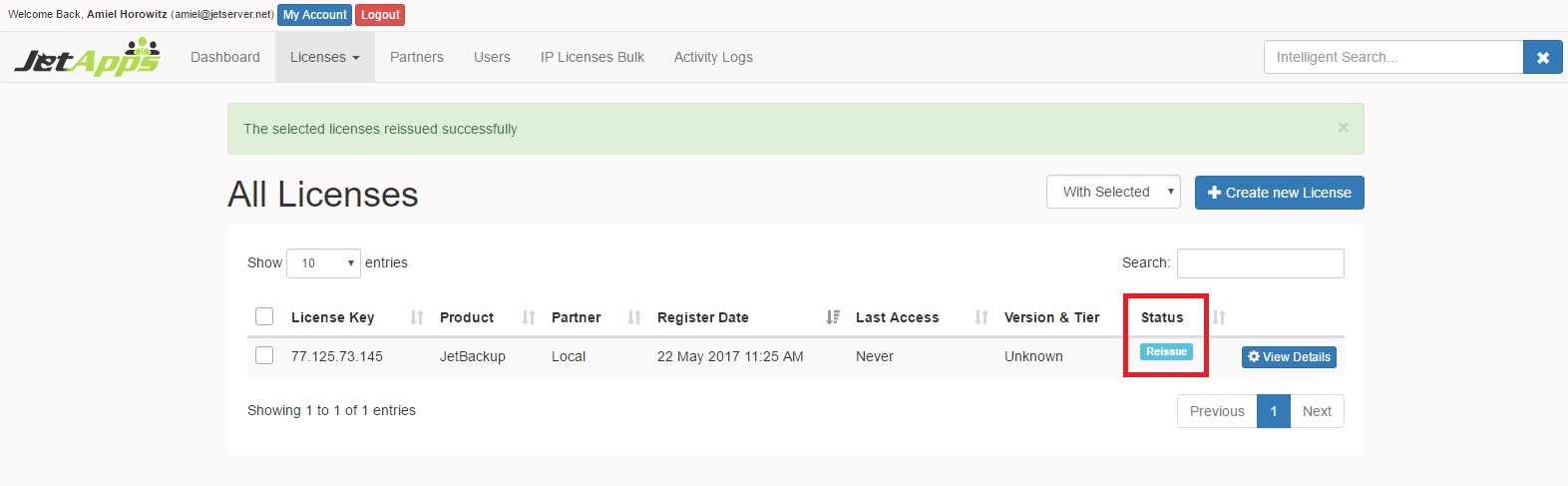Reissue License
Canceled license(s) can be reissued. In order to reissue a license, navigate to the main navigation bar, click on “Licenses” > “All Licenses” as demonstrated below:
Select the corresponding checkbox beside the desired IP address(es), click the "With Selected" drop-down box and choose "Reissue":
Confirm your request to reissue licenses to the selected IP(s) by clicking the “OK” button at the confirmation message:
The result should present the licenses list. The reissued IP(s) status will now be “Reissue”: