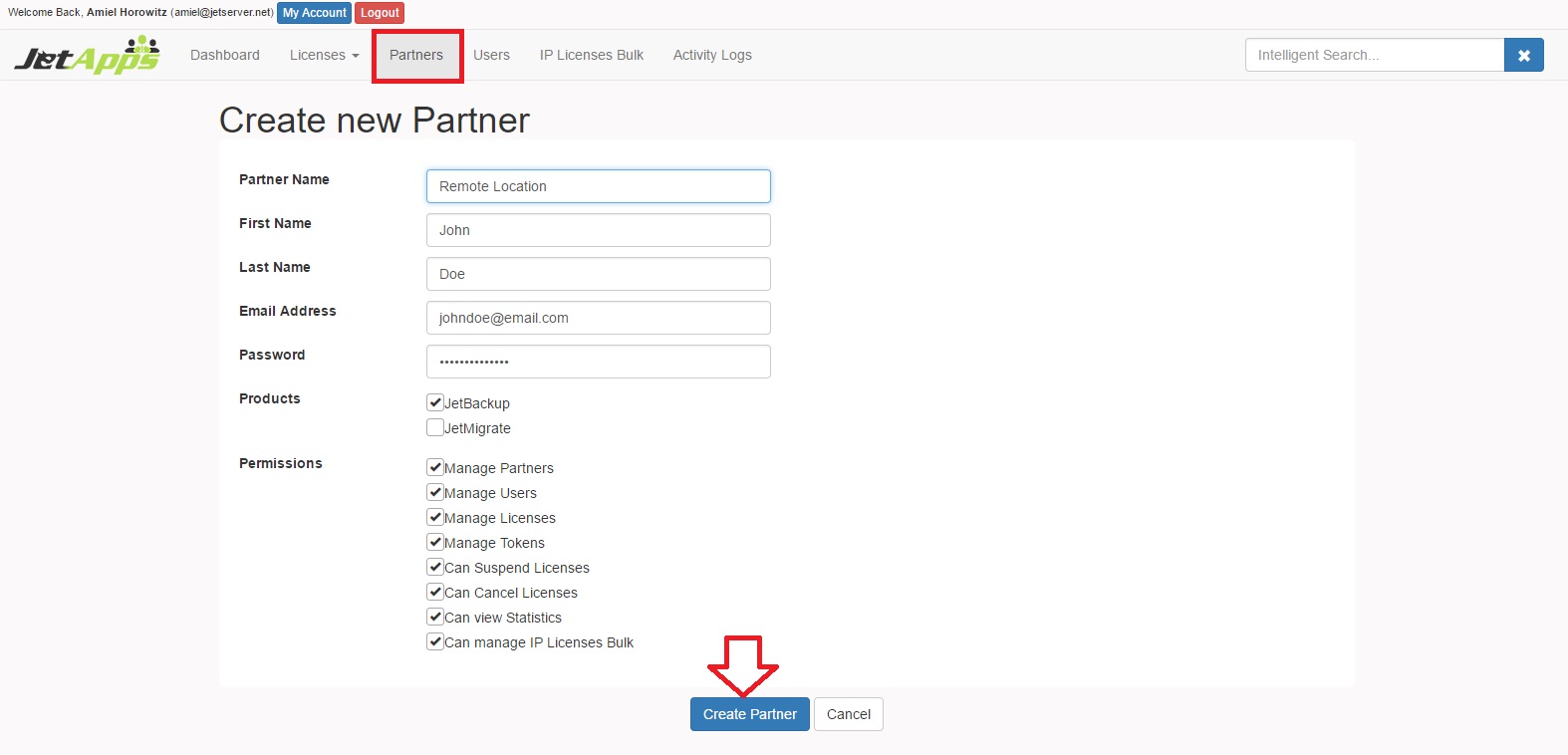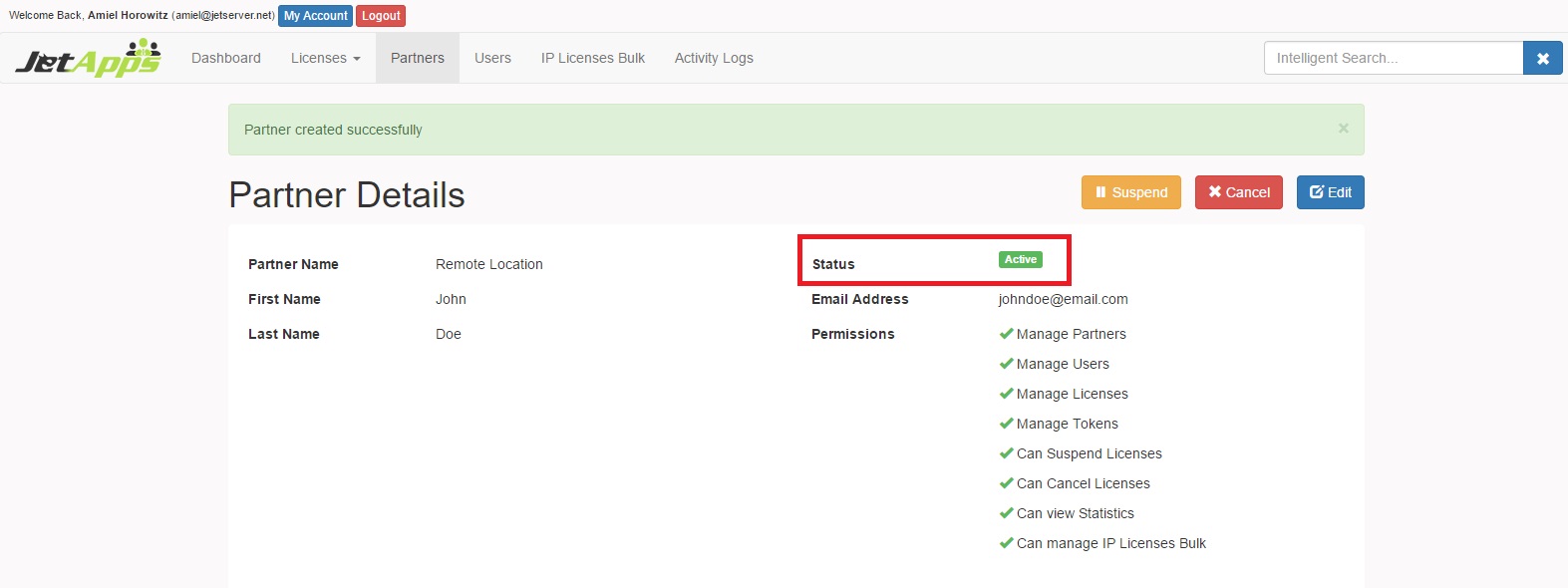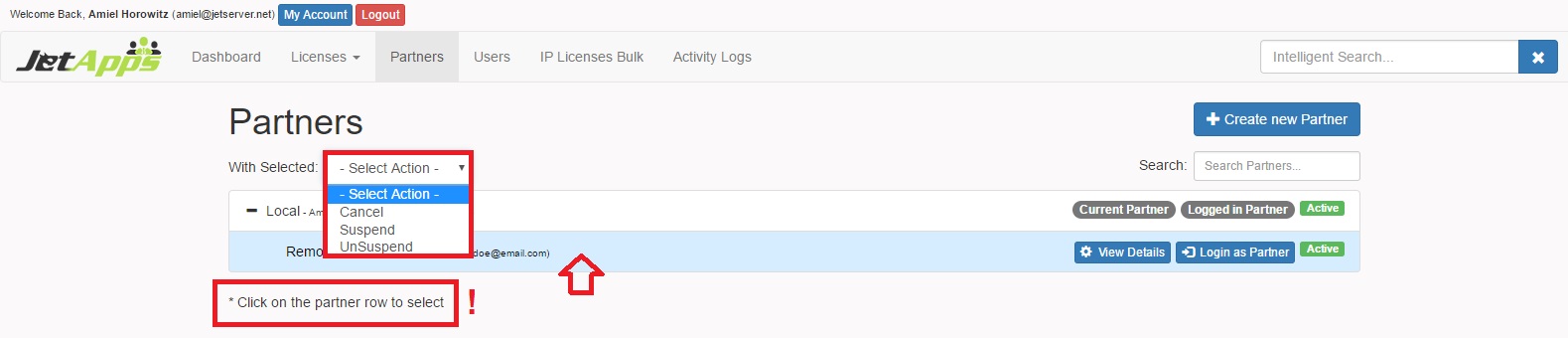Create and Manage Partners
Manage Partners permission is required to see this page
Your JetLicense licenses could be distributed to partners. In order to create and manage your partners, log into your LetLicense account. At the main navigation bar click on “Partners” to go to the Partners page then click on the “+Create New Partner” button:
The following page will allow you to create a new partner. Fill in the details and then click the “Create Partner” button:
The following page will display the partner’s details and status as “Active”:
Partners can be canceled, suspended and unsuspended. From the "Partners" page, click on the partner row to select the desired partner. Click the “Select Action” drop down box and choose the desired action:
you can log in as any of your partners.