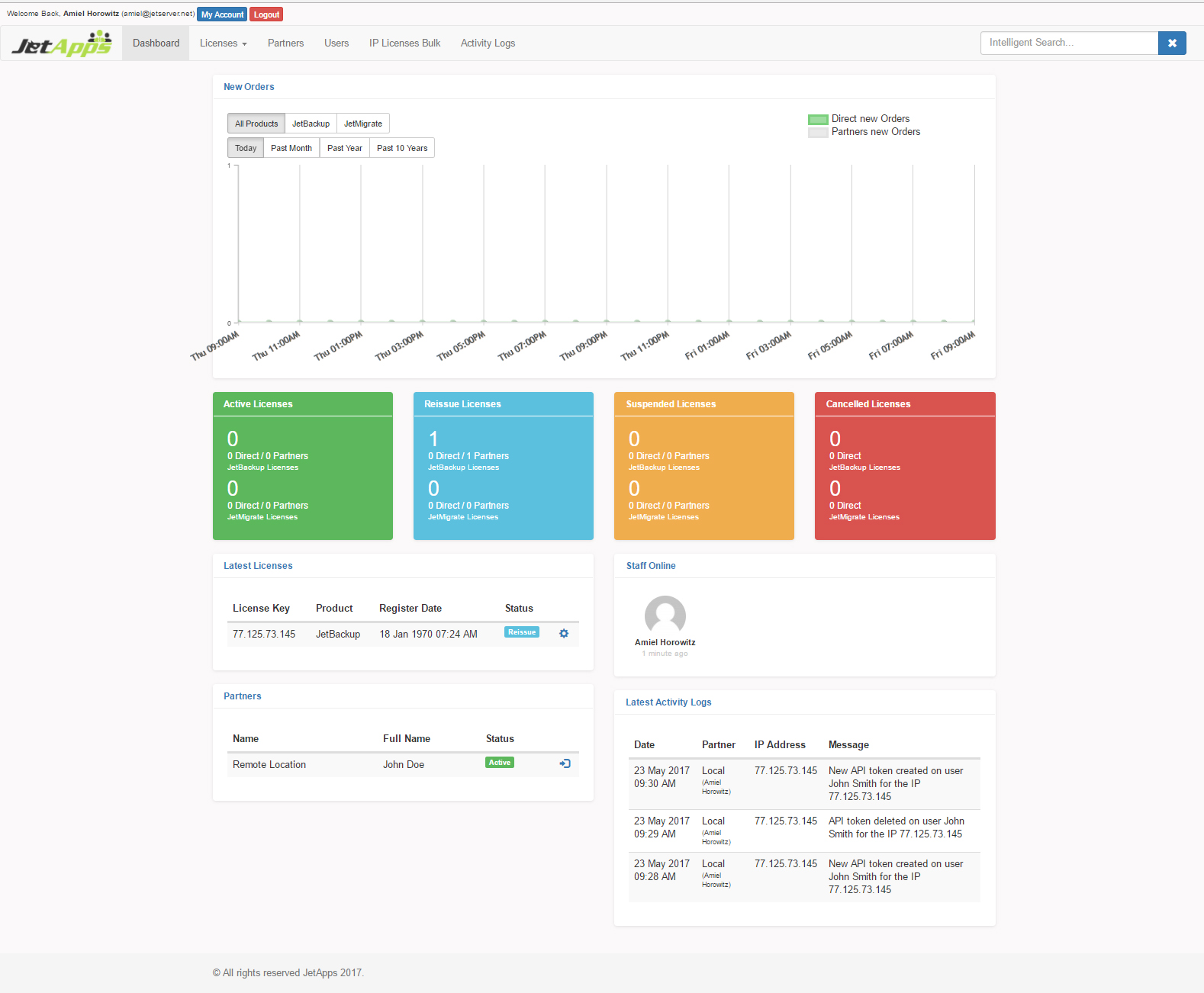Dashboard
JetLicense dashboard shows an overview of all your account’s activity for your convenience:
From top left to bottom right:
- Welcome message - includes your name and email address.
- “My Account” Button - manage your account: edit your details, create and delete tokens, view your activity log.
- “Logout” Button - log out from your account.
- JetLicense logo - links to your account’s dashboard.
- Main navigation bar - Dashboard, Licenses, Partners, Users, IP Licenses Bulk, Activity Logs.
- Intelligent search - search anything in your account.
- New orders graph - choose between all products, JetBackup, or JetMigrate. Choose between data for today, past month, past year, or past 10 years. Green = Direct New Orders. Gray = Partners New Orders.
- Four colored JetBackup / JetMigrate data boxes: Active licenses green, Reissue licenses blue, Suspended licenses light brown, Cancelled licenses red.
- Latest licenses - the latest licenses in your account. The table displays license key, product, register date, status, and a gear icon in each row allowing to view the license details.
- Staff online - online users in your account.
- Partners - a list of your partners. Table displays name, full name, and status.
- Latest Activity Logs - the latest activities in your account. The table displays date, partner, IP address and message (the activity description).
- © All rights reserved JetApps.