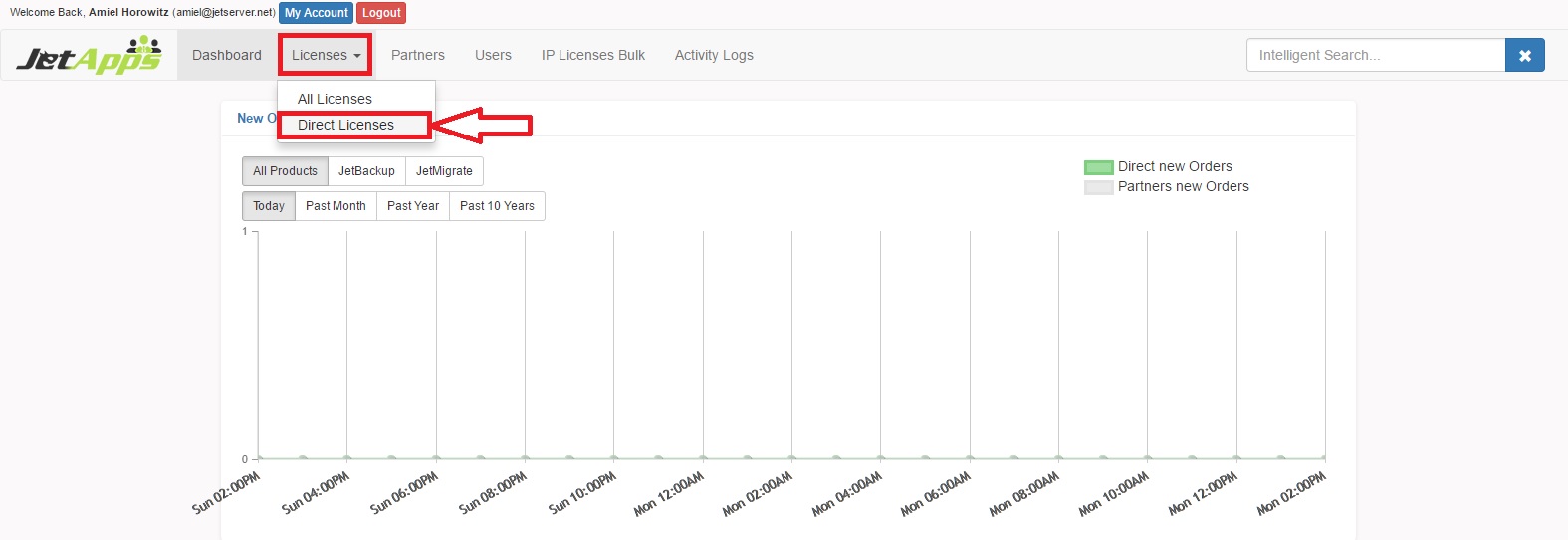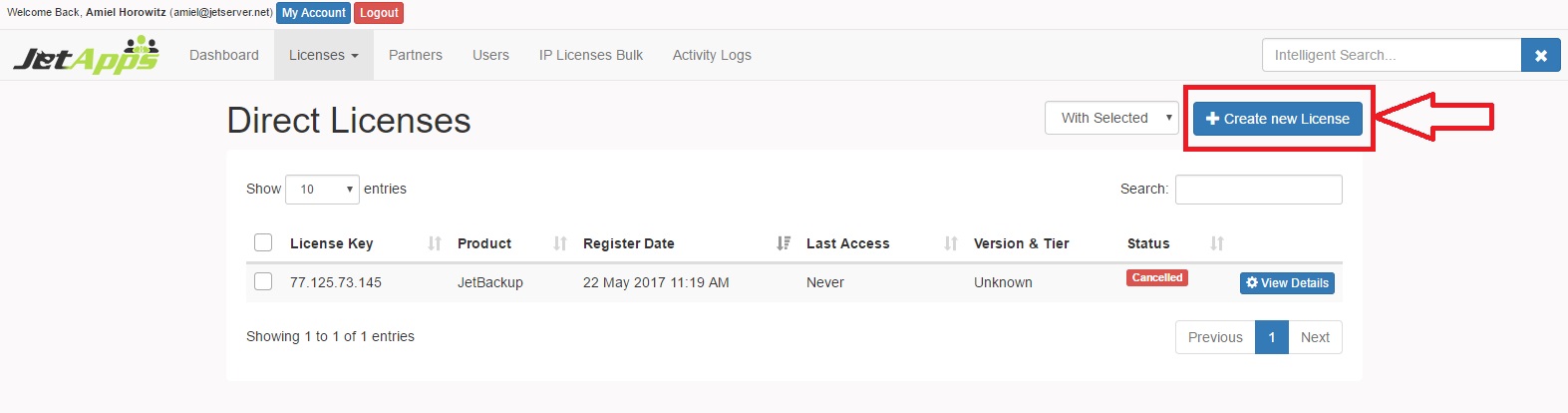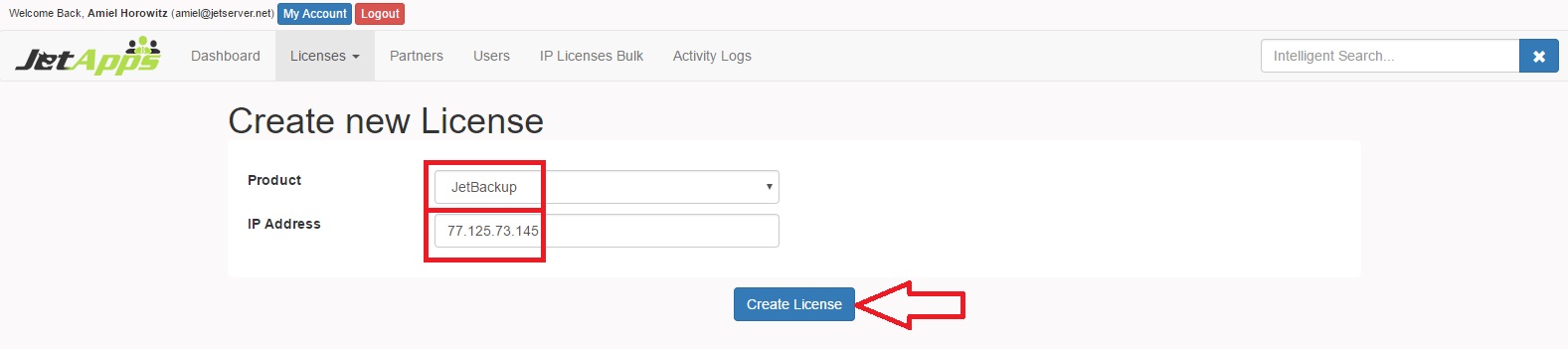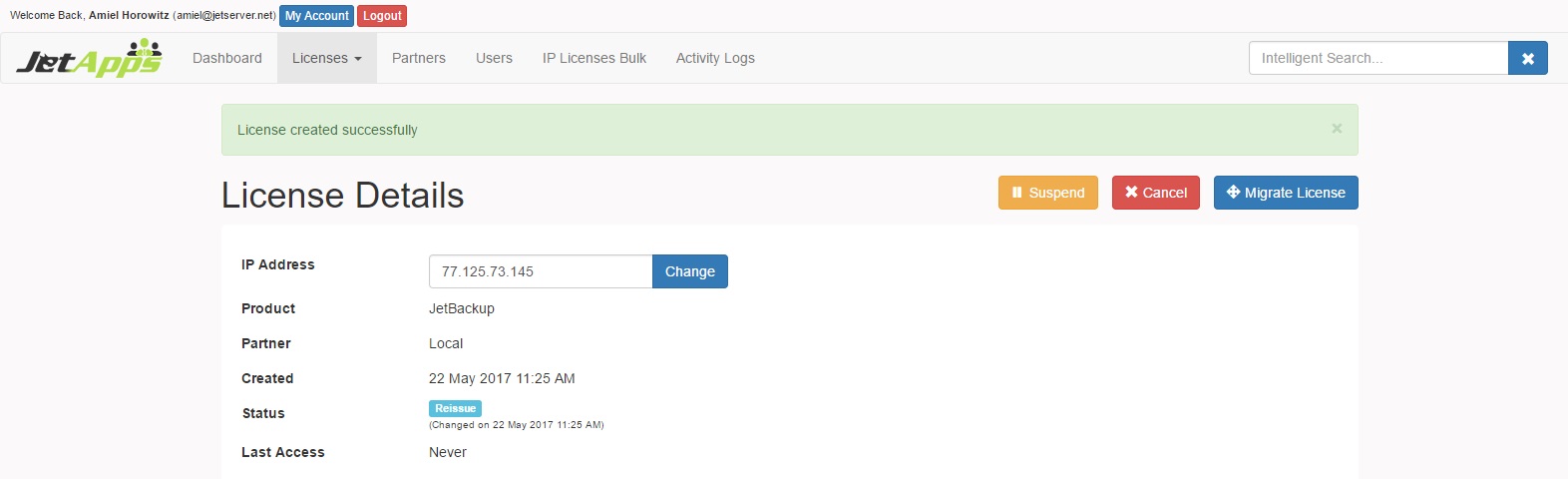Create New License
In order to add a license, navigate to the main navigation bar, click on "Licenses" > "Direct Licenses" as demonstrated below:
Click the “+ Create new license” button:
The following page lets you choose which product to provide the license for, and the IP address for that license:
After filling up the details, click the “Create License” button. A confirmation message will appear along with the license details: