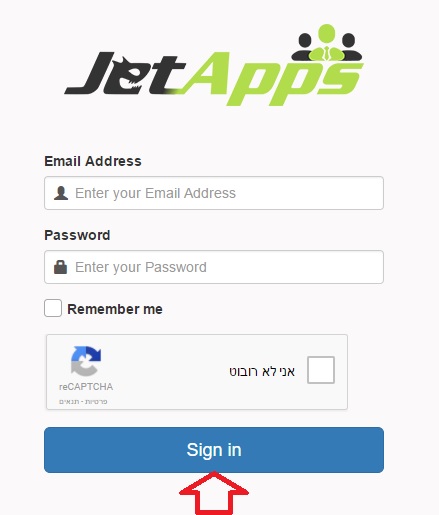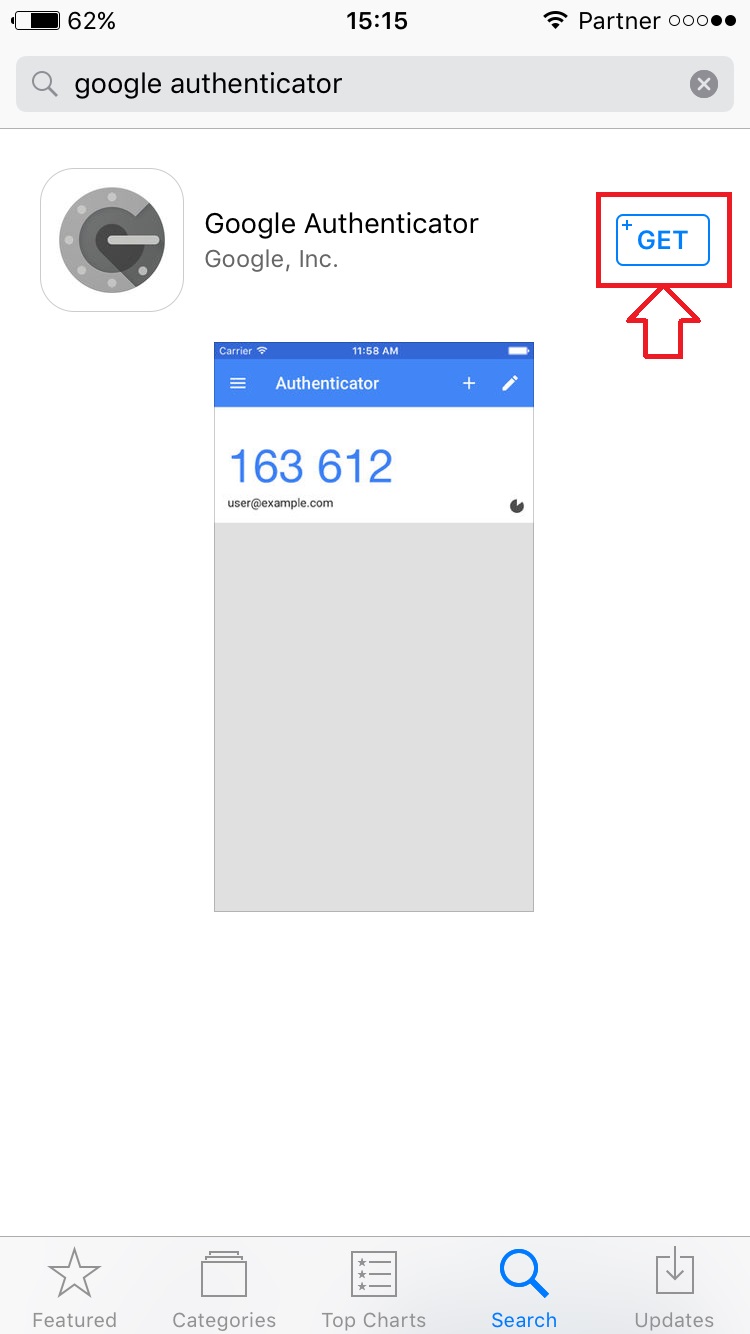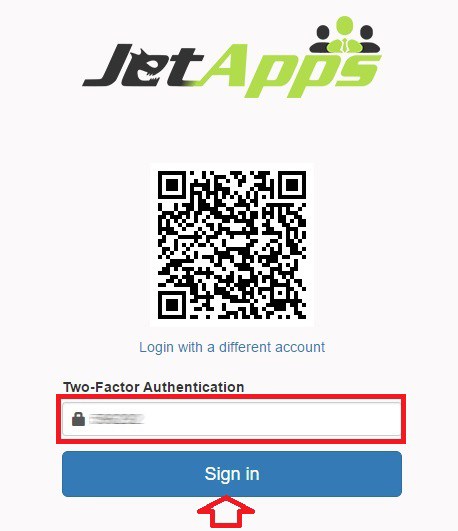Initial Panel Login
In order to log in to your license panel, please click this link:
https://panel.jetlicense.com
Your Login Page will look like this:
Enter your email address and password. Click the reCAPTCHA(I'm not a robot) checkbox and sign in.
At this point, you should download the "Google Authentication" app in your smartphone to use Two-Factor Authentication:
Activate the app to scan the on-screen QR code and type your 6 digit authentication number provided by the app: